Activate 360 Audio on my Galaxy Buds3 & Buds3 Pro
Hear vivid, immersive sound coming from all directions so you feel like you're right in the action when you watch videos or listen to music on your Galaxy Buds3 and Buds3 Pro. Follow the guide below to learn how to activate this setting.
Please Note: This guide is designed for Australian variant Galaxy devices, if you have an international device and require further support click here to get in touch with your Samsung subsidiary.
*360 Audio is only available on Samsung Galaxy smartphones and Galaxy Tab devices with Android One UI version 6.1.1 or later, and selected Samsung TV models. Supported Samsung TV models include: Neo QLED 8K (QN900D, QN800D), Neo QLED 4K (QN95D, QN90D, QN87D, QN85D) OLED (S95D, S90D, S85D), QLED (Q80D, Q70D). Support for 360 Audio and head tracking may vary depending on the application and content.
*Enhanced head tracking and Direct Multi-channel is supported with Android One UI version 4.1.1 or later. 360 Audio and head tracking support may vary depending on the application and content.
Images are simulated for illustrative purposes. Actual UX/UI may differ.
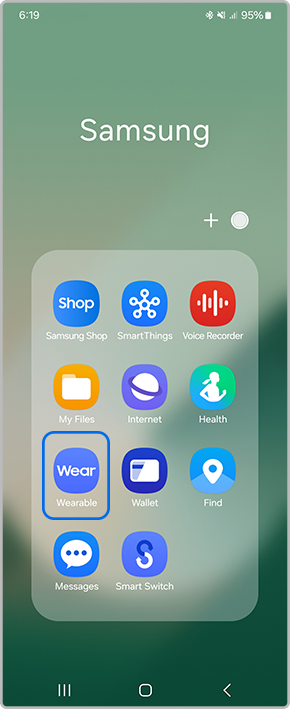
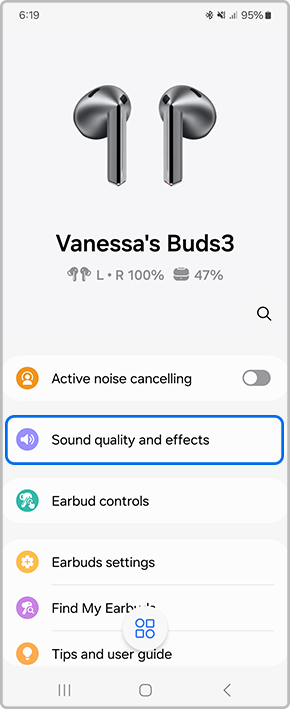
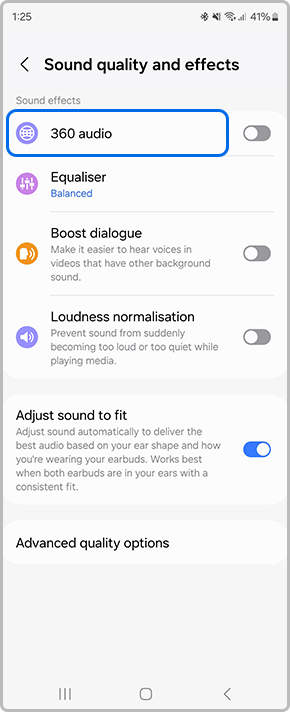
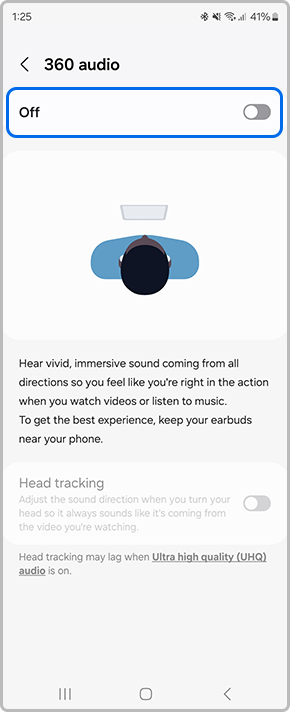
Head tracking allows you to adjust the sound direction when you turn your head so it sounds like it's coming from the video you're watching.*
*Please Note: Head tracking may lag when Ultra high quality (UHQ) audio has been enabled.
*Ultra high quality audio up to 24bit/96kHz’ is available on Galaxy S24 series, S23 series, Z Fold6, Z Flip6, Z Fold5, Z Flip5 and Tab S9 series with One UI 6.1.1 or above. Additional devices may be supported in the future.
For further assistance, please contact our Chat Support or technical experts on 1300 362 603. To find your Samsung product's User Manual, head to Manuals & Downloads.
Thank you for your feedback!
Please answer all questions.