Updating the PENUP App Software Version
![]() Please Note: The information on this page is for Australian products only. Models, sequences, error codes or settings will vary depending on location and/or where the product had been purchased. To be redirected to your local support page please click here.
Please Note: The information on this page is for Australian products only. Models, sequences, error codes or settings will vary depending on location and/or where the product had been purchased. To be redirected to your local support page please click here.
The PENUP app is a social network for people who like to draw and interact with fellow creative minds. It's a thriving art community right on your Galaxy device.
PENUP is one of the largest art communities in the world as it can be used by any user, not only by the Samsung Galaxy community, but also by users of Android™ phones, tablets or even Windows.

Updating your PENUP App
Using the latest version of your app guarantees that your device will perform better, as well as provide a significant increase in security.
To find out which version you have and how to update it, go to:
More options (3 vertical dots on the top right) > Settings > About PENUP
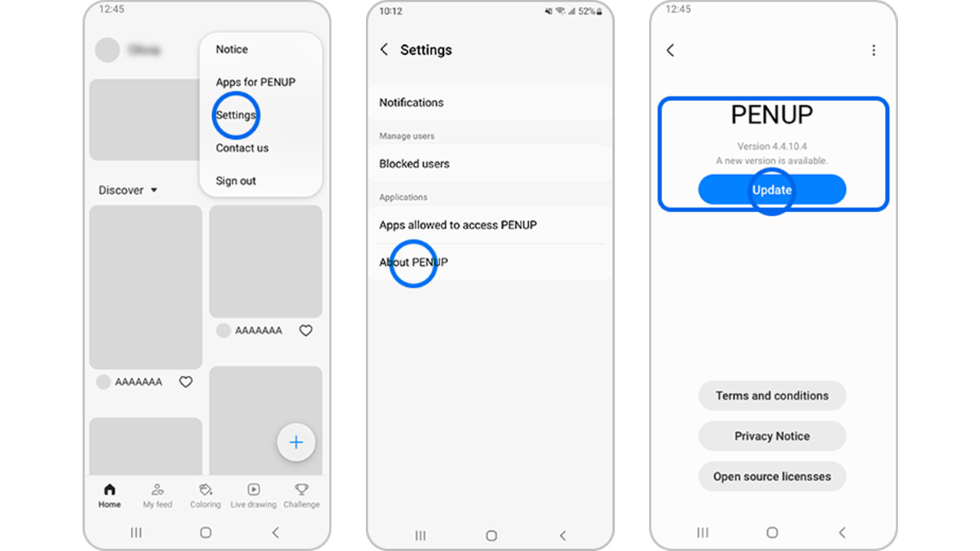
Auto Updating the PENUP App
As the auto update feature operates through the Google Play Store or Galaxy Store, it can be enabled or disabled through the corresponding app’s settings.
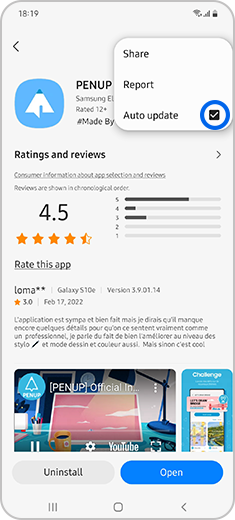
For further assistance, please contact our Chat Support or technical experts on 1300 362 603. To find your Samsung product's User Manual, head to Manuals & Downloads.
Thank you for your feedback!
Please answer all questions.