How to replace the battery on Galaxy SmartTag 2
Last Update date : 2024-09-23

Replacing a battery
1
Insert the ejection pin supplied with the product or a clip into the battery tray hole, and pull out the battery tray gently from the battery tray slot.
![Replacing a battery]()

2
Insert the battery (CR2032) with the positive terminal properly aligned with the + symbol inside the product.
![+ symbol]()
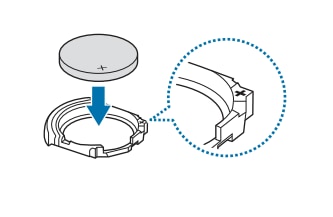
3
Insert the battery tray back into the battery tray slot.
![Insert the battery tray back]()
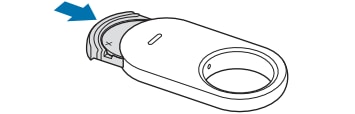
How to reset SmartTag2?
If the product is frozen and unresponsive, you can reset the product.
1
Insert the ejection pin supplied with the product or a clip into the battery tray hole, and pull out the battery tray gently from the battery tray slot.
2
After pressing and releasing the button once, insert the battery tray into the battery tray slot while pressing the button again.
3
Hold the button for more than 7 seconds until the product makes a sound
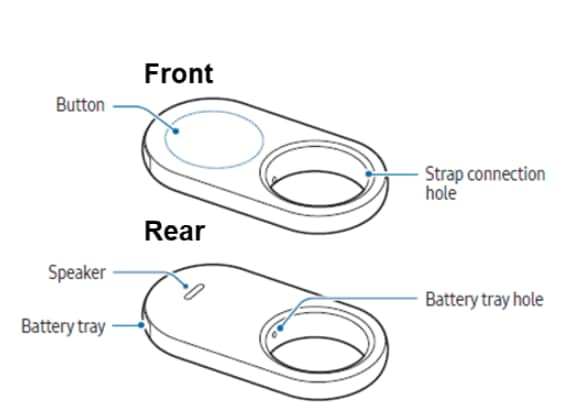
Note:
- The SmartTag 2 uses a CR2032 battery.
- If the battery has not been properly recognized, the product will make a sound immediately after inserting the battery. If this happens, try the method again.
- Be careful not to hurt your finger or fingernail when pulling out the battery tray from the battery tray slot to replace the battery.
- Be careful not to insert the battery tray upside down as it may damage the product.
- Check the direction of the battery’s positive (+) terminal. If the battery is incorrectly inserted, the product will not work.
- When the battery is discharged, replace the battery
- Do not recharge the provided battery.
- If you still need more assistance, please call our contact center and our helpful agents will help you.
Thank you for your feedback!
Please answer all questions.