How to clean the heat exchanger for Samsung dryer
Last Update date : 2024-07-21
Some dryers have an indicator that lights up or flashes during the cycle if the heat exchanger needs to be cleaned. filter message flashes after 25 uses until the heat exchanger is cleaned. The below article contains instructions on how to take out the heat exchanger and how to clean it.
How to clean the heat exchanger
1
Gently press the top part of the outer cover to open.
![Open cover]()
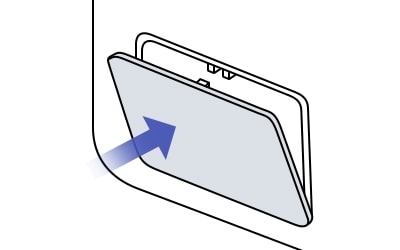
2
Unlock the levers
![Unlock the levers]()
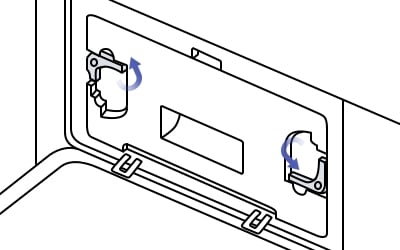
3
Remove the inner cover
![remove the inner cover]()
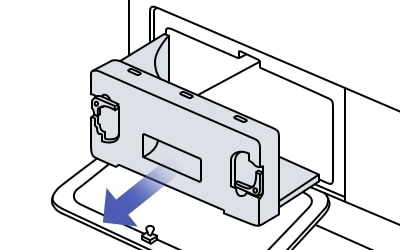
4
Clean the heat exchanger with the cleaning brush provided.
![Clean heat exchanger with cleaning brush]()
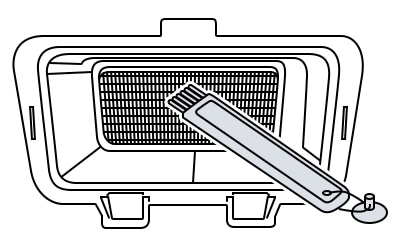
5
Reinsert the inner cover to its original position and the lock the inner cover by using the levers.
![Reinsert the inner cover]()
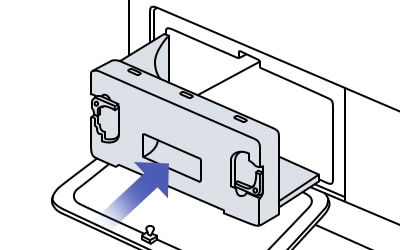
6
Close the outer cover and make sure the levers are locked.
![Close the cover]()
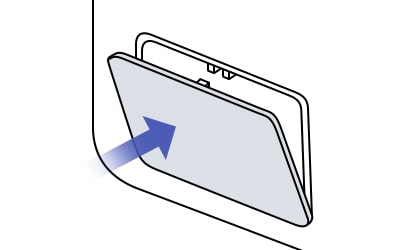
Note:
- Cleaning Brush comes along with the Dryer.
- To avoid physical injury and burns, do not touch or clean the heat exchanger with your bare hands.
- Do not use water to clean the heat exchanger.
- Do not bend or damage the heat exchanger fins when cleaning.
- For further assistance or questions, please Contact us.
Thank you for your feedback!
Please answer all questions.